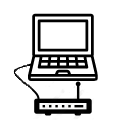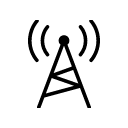Send Bulk SMS
With the Ozeki Bulk SMS Messenger you can send bulk SMS text messages
besides VoIP calls and Email services.
The two most common ways to send large amount of SMS messages are using
SMS modem or SMPP Server even through your Android device.
There are four ways you can send SMS messages in the Ozeki Bulk Messenger:
(By clicking on their picture you can access further information)
Send bulk SMS from Android mobile phone
Ozeki Bulk Messenger software can send bulk SMS messages with an Android mobilephone. In the following article you get more detailed information about sms system setup, installation and sms software download.
How to send bulk SMS with an Android Client
Ozeki Bulk Messenger software can send bulk SMS messages with an Android mobilephone. In the following article you get more detailed information about sms system setup, installation and sms software download.
How to send bulk SMS with an Android Client
Send bulk SMS with GSM Modem
You can send and receive SMS messages by attaching a SMS Modem to your PC computer or Laptop with a data cable. It works like a phone with a SIM card. It can be used to send a lot of SMS messages without Internet connection.
How to send bulk SMS with GSM Modem without Internet connection
You can send and receive SMS messages by attaching a SMS Modem to your PC computer or Laptop with a data cable. It works like a phone with a SIM card. It can be used to send a lot of SMS messages without Internet connection.
How to send bulk SMS with GSM Modem without Internet connection
Send bulk SMS with SMPP Client
If you would like to increase performance you can connect your Ozeki Bulk Messenger directly to the Short Message Service Center (SMSC) of a mobile network operator through the Internet. It is called an SMPP IP SMS connection that can be used to transmit huge amount of SMS messages.
How to send bulk SMS with SMPP Client
If you would like to increase performance you can connect your Ozeki Bulk Messenger directly to the Short Message Service Center (SMSC) of a mobile network operator through the Internet. It is called an SMPP IP SMS connection that can be used to transmit huge amount of SMS messages.
How to send bulk SMS with SMPP Client
Send bulk SMS with Android SMPP SMS Gateway
With our Ozeki Bulk Messenger software you can send bulk SMS text messages through Ozeki Android SMPP SMS Gateway. This solution uses the Android mobilephone as a GSM modem. We will show you how to setup Android SMPP connection in the Ozeki Bulk SMS Messenger. It is called an Android SMPP connection that can be used to transmit huge amount of SMS messages with your Android mobile.
How to send bulk SMS with Android SMPP SMS Gateway
With our Ozeki Bulk Messenger software you can send bulk SMS text messages through Ozeki Android SMPP SMS Gateway. This solution uses the Android mobilephone as a GSM modem. We will show you how to setup Android SMPP connection in the Ozeki Bulk SMS Messenger. It is called an Android SMPP connection that can be used to transmit huge amount of SMS messages with your Android mobile.
How to send bulk SMS with Android SMPP SMS Gateway
More information

 Sign in
Sign in