
On-screen moderation of SMS message
The
Ozeki SMS Wall provides a simple way to moderate the incoming SMS
messages. Once a message is display, the operator can take it off
the screen with a mouse click. This is called On-screen
moderation. 
The undesirable
messages, that were displayed
can be deleted by clicking on the buttons. Each button is a
hyperlink pointing to a javascript function. These links can
be found in the top section of the C:\Program
Files\Ozeki\Ozeki SMS\SmsWALL\index.html file.
| <table> <tr><td><a href='javascript:ticker.del(0)'><img src=img/moderation.gif border=0></a></td></tr> <tr><td><a href='javascript:ticker.del(1)'><img src=img/moderation.gif border=0></a></td></tr> <tr><td><a href='javascript:ticker.del(2)'><img src=img/moderation.gif border=0></a></td></tr> <tr><td><a href='javascript:ticker.del(3)'><img src=img/moderation.gif border=0></a></td></tr> <tr><td><a href='javascript:ticker.del(4)'><img src=img/moderation.gif border=0></a></td></tr> <tr><td><a href='javascript:ticker.del(5)'><img src=img/moderation.gif border=0></a></td></tr> </table> |
The javasrcipt code, that performs the message deletion can be seen on Figure 1. If you look at the above code, you will discover, that each link has two parts. The first part is the javascript function: a href='javascript:ticker.del(1)'. This function has a parameter that refers to the position of the message on the screen. The first number is zero which refers to the message in the top. The second part of the link contains an image. <img src=img/moderation.gif border=0> The image appears on the screen. The image (moderation.gif) can be changed for new image or to a piece of text.
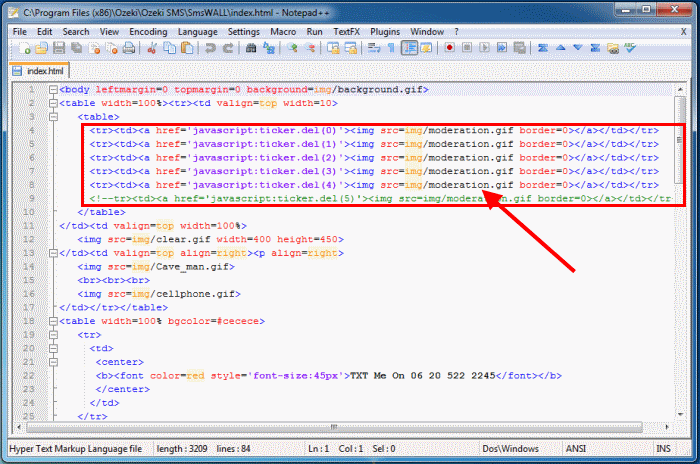
More information
- Message filtering
- Ozeki SMS WALL DEMO
- Pre-display SMS moderation
- On-screen moderation of SMS message
- On-screen moderation II
- USB Connection
- Ozeki SMS Wall - Configuration
- Changing the background
- Modifying the startup messages
- Changing the text size
- How to adjust the box size in SMS Wall
- Adding custom HTML code
- How does it work?
- Specifying the HTML display template
- Smile

 Sign in
Sign in