SMS API for web developers (HTTP Client plugin)
This page provides information for web developers about how to install and configure an HTTP-SMS client for SMS messaging with Ozeki message Server 6. We also explain how to create and view HTTP log files.
Web applications communicate with the user with HTML forms. When a user wants to send information to the server, they fill out a form. The HTTP-SMS client plugin does the same. It fills out a form automatically every time an SMS message is received. The receiving web application can return a response SMS message after processing the received data.
INSTALLATION
The installation of the HTTP Client plugin is similar to that of the other plugins. To install the HTTP plugin, open the Ozeki message server 6 program by clicking on its icon in the bottom right-hand corner in the taskbar. Select Manage Service. In the login window, enter your username and password. Select Plugins/Installed plugins. See Figure 1.
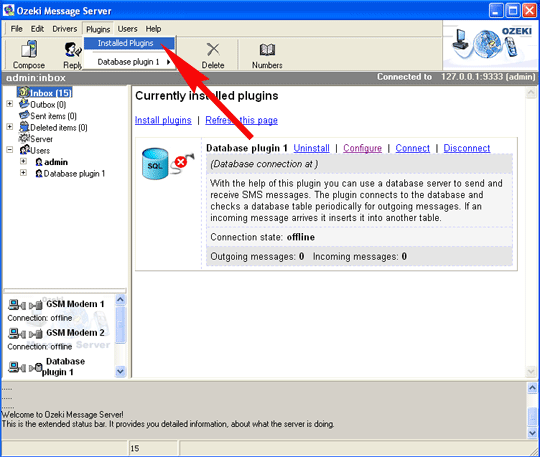
In the window opened, click on Install Plugins. See Figure 2.
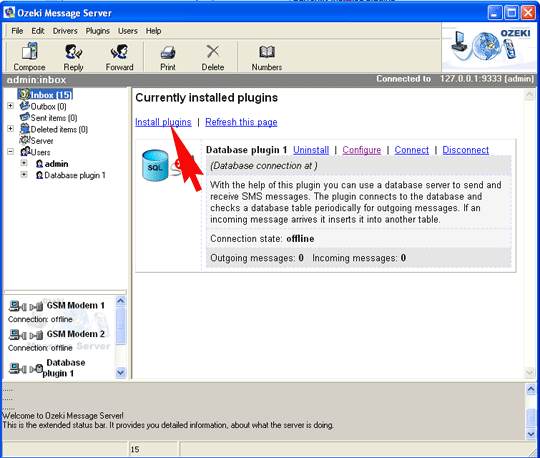
In the list of plugins, select HTTP Client plugin, and click on Install (Figure 3).
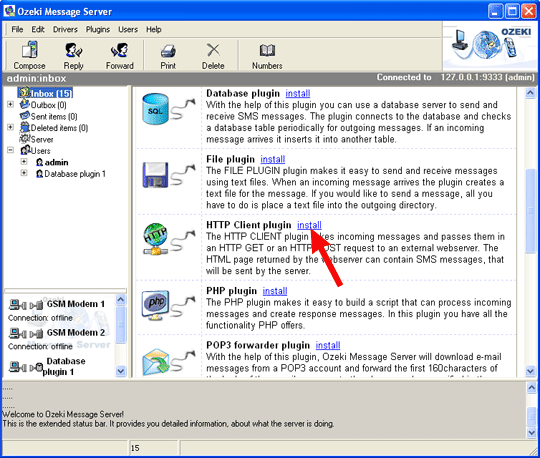
CONFIGURATION
After you have installed the plugin, you can start to configure it.
To start the configuration, click on the Configure
URL. If you would like the HTTP server of
the plugin to start automatically when the Ozeki Message
Server software starts, place a checkmark in the
"Autoconnect on startup" checkbox and press
OK (Figure 4.) The URL shows the
3rd party HTTP server.
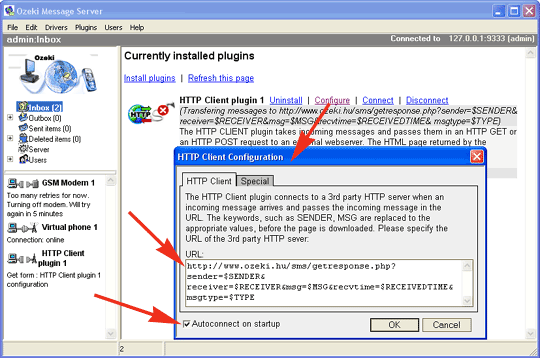
You can select the HTTP method with the radio buttons. Leave the Operator name: text box blank. See Figure 5.
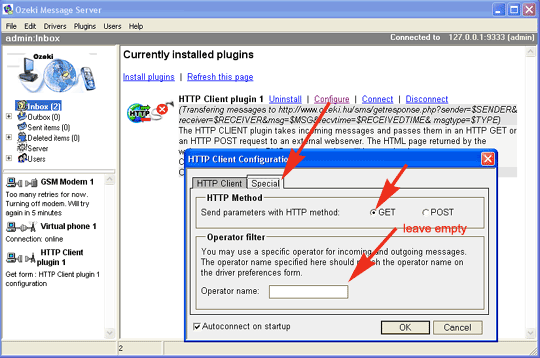
ROUTING INCOMING MESSAGES TO THE PLUGIN
To enable the HTTP plugin to receive messages, route the incoming SMS messages to it. To start this routing, click on Modify user properties in the Users menu. See Figure 6.
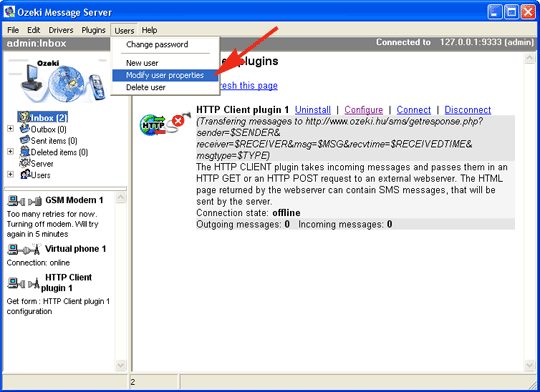
Select the HTTP Client plugin 1 from the list and click on the Modify button. In the new window, check in the Incoming messages: checkbox.(Figure 7 .)
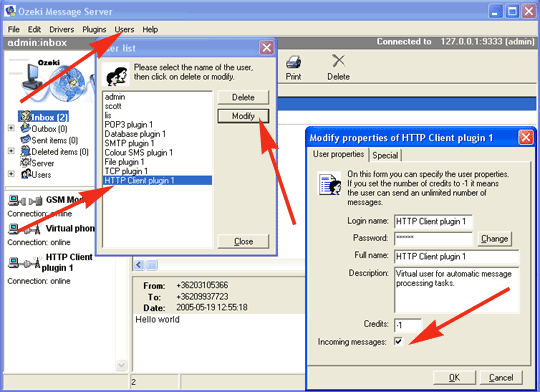
TURNING ON LOGGING
You can create the HTTP log file if you turn on logging. To do this, select Server preferences in the Edit menu. See Figure 8.
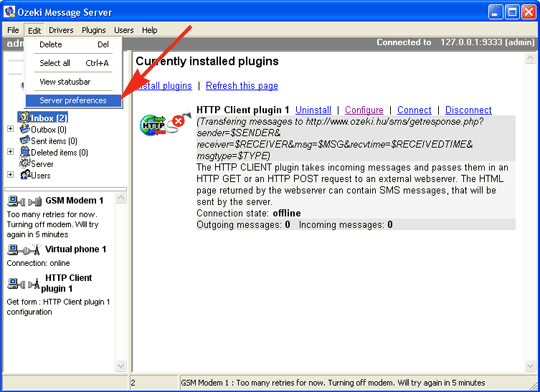
Click on the Event logs tab and check in the Server events
checkbox (Figure 9.)
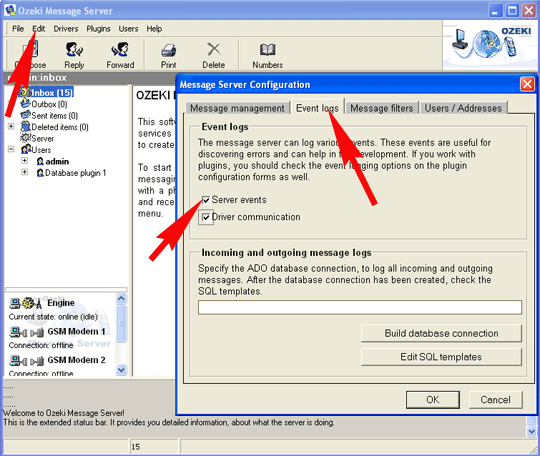
After the configuration, click on Connect and on Refresh this page to connect the plugin in the window of currently installed plugins. See Figure 10.
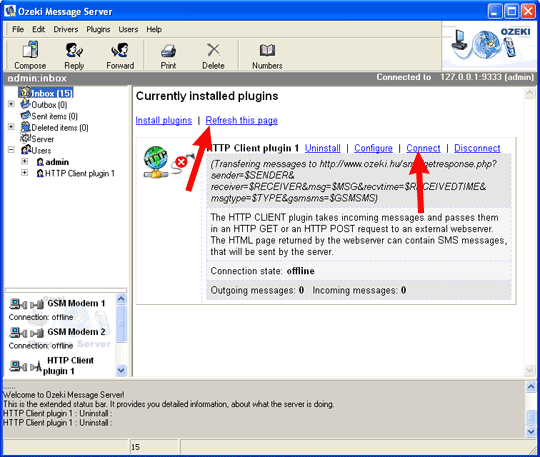
STARTING SENDING AND RECEIVING SMS
Send an SMS to the phone attached to the PC. This will trigger the HTTP client request. The http client request means that a webpage from a specified webserver is downloaded. If this webpage returns plain text content containing one more line with this syntax, response SMS messages can be generated.
{SMS:TEXT}{}{+36205555224}{+36201111245}{Thank you for the answer}
In this format the +36205555224 number is the sender number. It is optional. The +36201111245 recipient number and the message text is mandatory.
VIEWING THE LOG
To check the plugin functionality,
open the log file:
C:\Program Files\Ozeki\Ozeki Message Server\Logs\HTTP Client plugin
1-cache.txt (Figure 11).
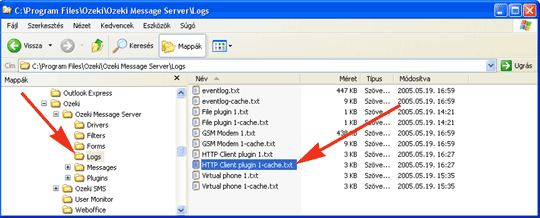
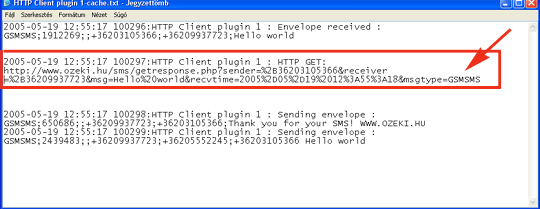
More information
- HTTP Client SMS
- SMS API for webdevelopers (HTTP Server)
- Md5

 Sign in
Sign in