Installing the Excel client
When the Ozeki Message Server is installed the Excel client is also installed with it automatically. The excel client files are in the C:\Program Files\Ozeki\Ozeki Message Server directory (Figure 1).
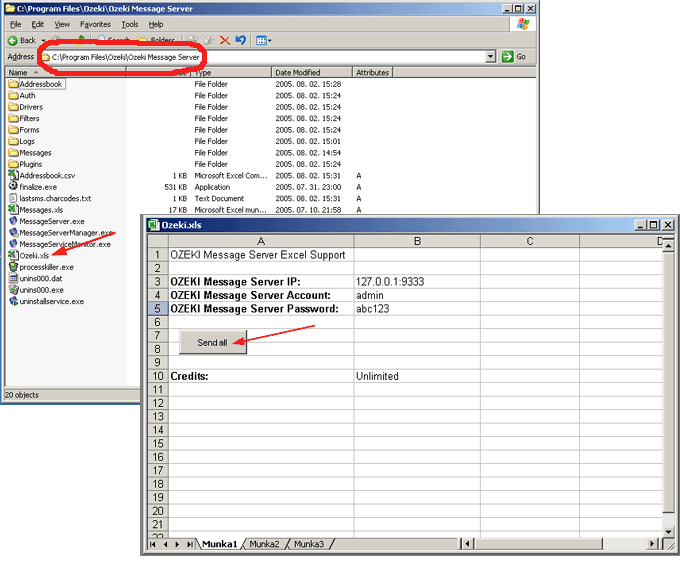
If you want to start the Excel client click on the Ozeki.xls. The excel's security level can be different from the ideal. If the security level is Very high or High you can see the following messages.In this case you should modify the level of the security for medium or low. Select the Tools/Macro/Security... menu item. On the Security Level tab select the medium (Figure 2, 3).

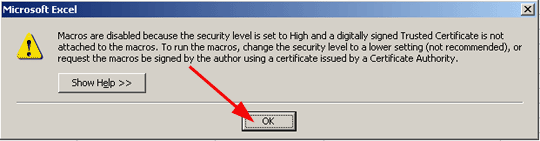
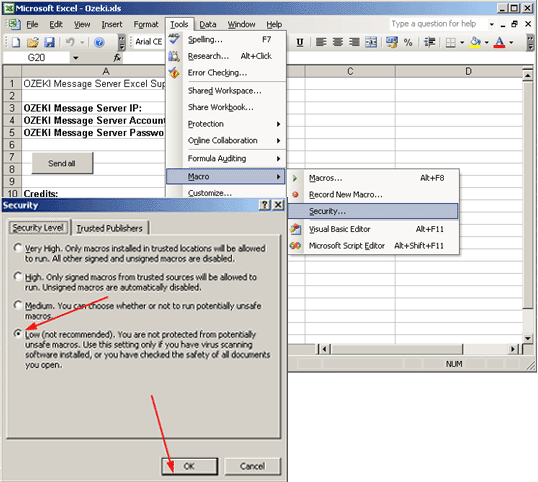
If the security level is medium you receive the following message (Figure 4):
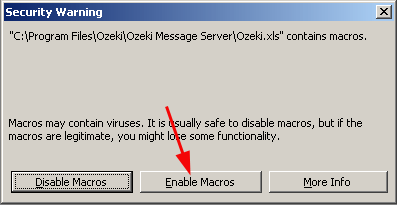
You should click on the Enable Macros button to get the proper level of the security. After enabling the macros you can start to configure the excel macro (Figure 5).
In the Ozeki.xls file you have to specify the IP address and Server port of the computer by dividing with double-dot from each other while the Message Server is running, as well as Server account and password. You only have to do this once. You can send messages from different PC from the office network. In this case type in the IP of the server PC where the Ozeki Message Server runs. If you have created a different user in the Message Server you chould specify this username and password (Figure 6).
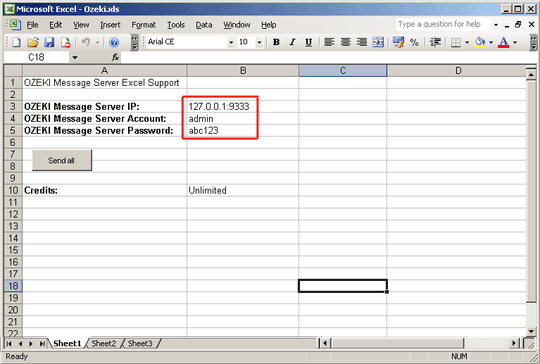
More information

 Sign in
Sign in