Logging the port communication
If you would like to log the communication between your GSM phone/modem and your computer, you should turn on the "Log Port Communication" feature on the Port settings tab of the GSM Modem 1 preferences form (Figure 1).
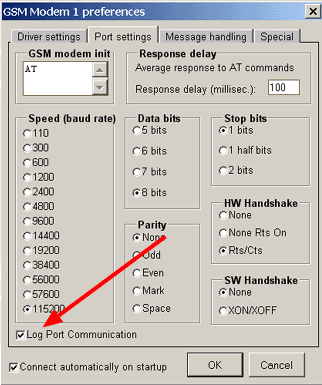
After this feature is activated, a log file will be created in the
C:\Program Files\Ozeki\Ozeki Message Server\Logs
directory. The name of the log file is "GSM Modem1.txt"
This is the log file that holds the contents of the communication (Figure 2).
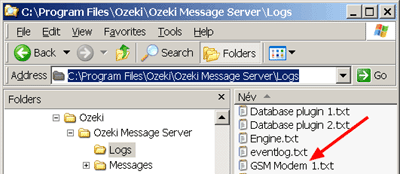
More information

 Sign in
Sign in