Sql logging
You can use any database that can be accessed using an ADO or ODBC driver to save your outgoing and icoming messages. To configure this option you should open the server preferences form and specify a database connection string (Figure 1).
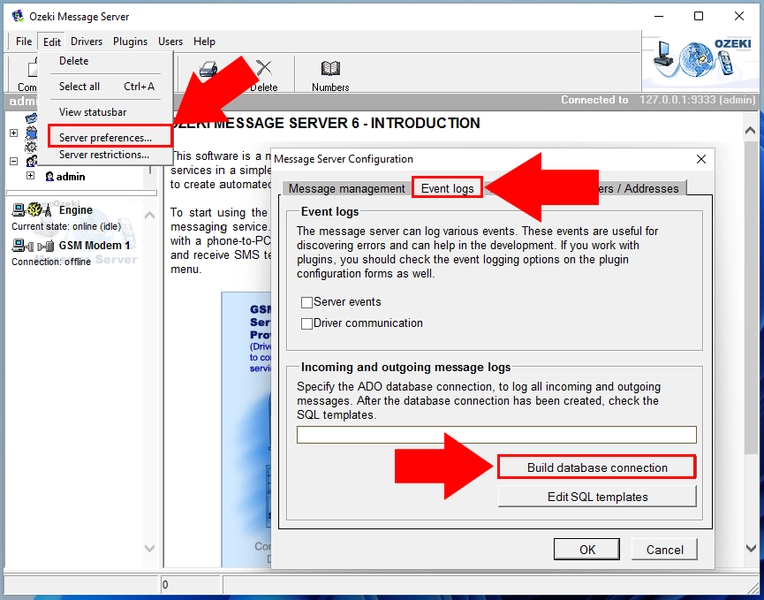
After you have specified the connection, make sure to create two database tables: outbox and inbox. (The tables can have additional columns.) Ozeki Message Server 6 will insert the incoming messages to the inbox table and the outgoing messages into the outbox table.
Microsoft SQL Server
CREATE TABLE outbox (
id int IDENTITY(1,1),
username varchar(30),
pluginname varchar(30),
msgtype varchar(160),
msgid varchar(30),
callbackid varchar(30),
sender varchar(30),
receiver varchar(30),
msgsubject varchar(1024),
msgdata text,
senttime datetime,
receivedtime datetime,
operator varchar(30),
status varchar(30),
cost int,
history text
);
CREATE TABLE inbox (
id int IDENTITY(1,1),
username varchar(30),
pluginname varchar(30),
msgtype varchar(160),
msgid varchar(30),
callbackid varchar(30),
sender varchar(30),
receiver varchar(30),
msgsubject varchar(1024),
msgdata text,
senttime datetime,
receivedtime datetime,
operator varchar(30),
history text
);MySQL CREATE TABLE outbox ( id int(11) NOT NULL auto_increment primary key, username varchar(30), pluginname varchar(30), msgtype varchar(160), msgid varchar(30), callbackid varchar(30), sender varchar(30), receiver varchar(30), msgsubject varchar(1024), msgdata text, senttime datetime, receivedtime datetime, operator varchar(30), cost int, status varchar(30), history text ); CREATE TABLE inbox ( id int(11) NOT NULL auto_increment primary key, username varchar(30), pluginname varchar(30), msgtype varchar(160), msgid varchar(30), callbackid varchar(30), sender varchar(30), receiver varchar(30), msgsubject varchar(1024), msgdata text, senttime datetime, receivedtime datetime, operator varchar(30), history text );
More information
- Server restrictions
- SQL logging

 Sign in
Sign in