Start the application
After the driver has been installed, you need to start it. The startup process means that the driver connects to the mobile phone.
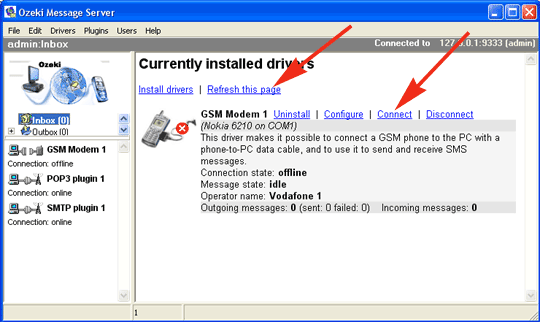
You can start the Ozeki Message Server GSM modem driver by clicking on "Connect" in the "Currently installed drivers" screen. After you have clicked on the Connect URL, you may use the Refresh this page link to check the connection state (Figure 1).
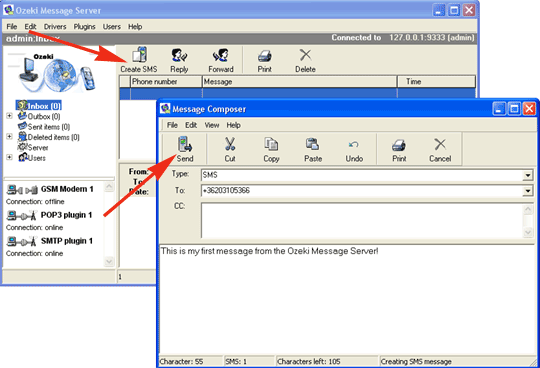
Once the application is installed and configured properly, you can send an SMS by clicking on the Create SMS icon. This brings up the SMS composer, where you can specify the phone numbers and the message text (Figure 2).
More information
- Setup and connect the GSM device
- Deploy Ozeki SMS Server
- Install the GSM driver
- Start the application
- Create a new user

 Sign in
Sign in