Route alarm messages to where you need them
Ozeki Alarm is a powerful message router, that can forward alerts coming from various sources to people and applications who can take action. It was designed for security service providers who operate dispatcher centers to notify people about various alarm events. It can also be used by organizations, where security and service reliability matters.

Alarm messages
IT infrastructure
Buildings
Moving objects
Sensors
If you operate a business and you have critical IT infrastructure elements to monitor, such as your website, your e-mail server or the network connectivity in your office, this is the most convenient system for triggering alarms if a problem occurs. Ozeki Alarm will check your system periodically and you will be instantly notified if there is a problem. Notifications can come in the form of SMS text messages, e-mails, voice calls or other forms of notification. One or more people can be alerted.
Getting started
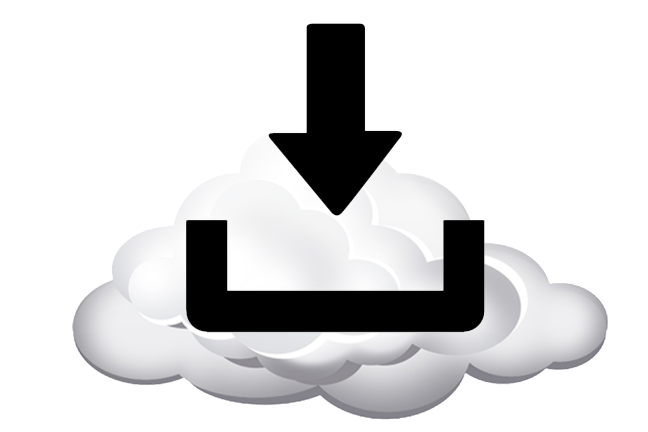
Download
Download a trial version and test the full functionality for two weeks free of charge.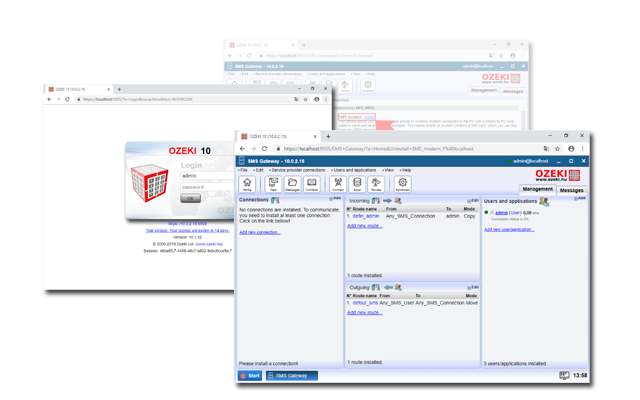
Screenshots
Check out the graphical user interface. You will see, that it is very easy to use and straightforward.
Quick start guide
The essential steps to send your first SMS. This guide helps you get started and can give you an idea on how things work.
How to buy
Get information about pricing, delivery terms, and support. Get in touch with us if you have any questions.On premises system
You can install Ozeki Alarm on a Windows or Linux PC (or even an Android Mobile phone), and have your alarm message routing system up and running. Ozeki Alarm can accept alerts from various sources, and can forward these alarm messages to people or applications for further processing.
Overview of inteligent alarm system using a smartphone
This system will make it possible to run an alarm system using an android smartphone. This solution consists of an alarm sending application, a monitoring mobile phone that runs the Ozeki Alarm System, and some recipients who will receive the alert in any form.
To have a better understanding of the process look at Figure 1. The alarm system will detect an event that triggers the alert sending process. It will use the Ozeki Alarm sending system to send out the notification about the event to multiple addresses. The notification could be an SMS message, an email, or a phone call.
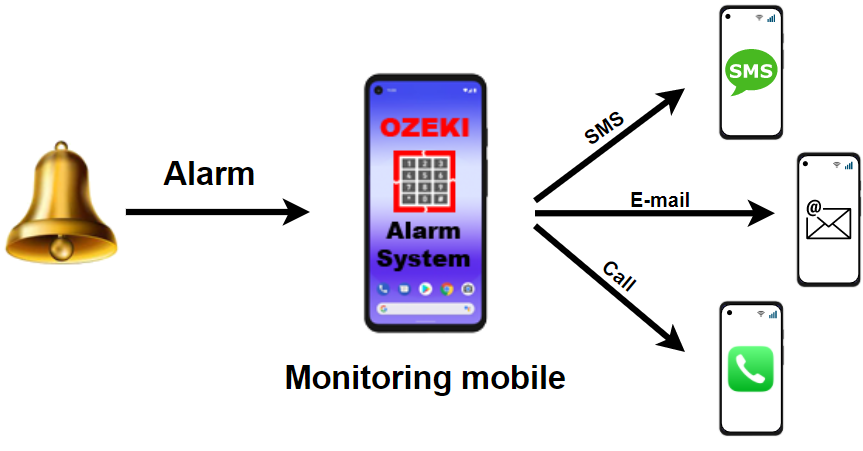
Overview of inteligent alarm system using a PC
This alarm system solution will make it possible to notify multiple addresses. This solution consists of an alarm system that could detect a triggering event, a Monitoring PC, that runs the Ozeki Alarm System, and multiple predefined addresses.
The Alarm system will detect an event that triggers it. It will use the Monitoring PC to send out the notifications to multiple recipients. The notification could be in SMS, email, and call form.
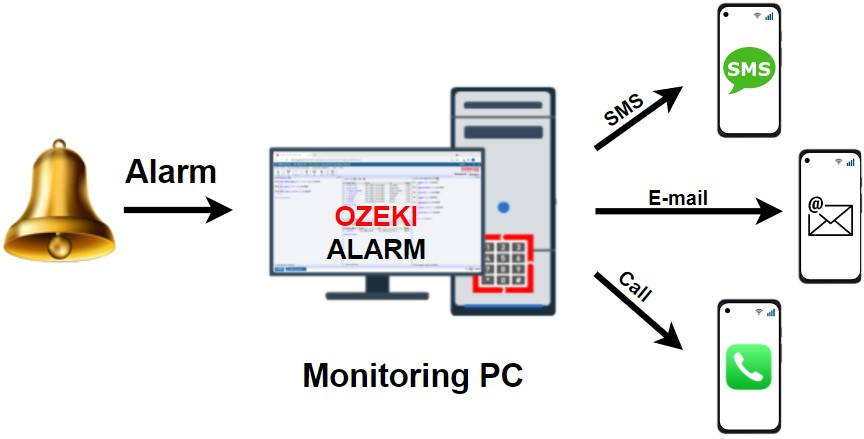
Send SMS if your website becomes inaccessible
The Ozeki Alarm system can monitor your website, and if it becomes inaccessible, or some error appears on the webpage, it can notify you in various ways. For example you can receive an SMS message to your mobile phone, a chat message, or you can receive an E-mail. You may even notify a security monitoring station using the same contact ID protocol that is used by burglar alarm systems in homes. Check out some of the poplular configuration options:
Your website is not working? Send an alert:
Send SMS text message if website is down
Send Email if website is down
Send a Contactt ID message if the website is down
Send SMS if your E-mail server goes offline
Your E-mail infrastructure is critical for day to day operations. Due to the nature if e-mails, it is hard to detect if the e-mail server is down and not accepting incoming mail. Ozeki Alarm allows you to monitor the availability of your E-mail server, and if it detects that it is unreachable, or does not respond in a timely fashion, it will notify you in an SMS text message. Other notification methods are also awailable.
The e-mail server goes offline? Send notifications:
Send SMS text message if e-mail server is down
Send a chat message if the e-mail server is down
Send a Contactg ID alarm message if the email server is down
Network and server monitoring using ping
Ozeki alarm allows you to ping IP addresses periodically. If no ping response is received, you can take action. For example you can send SMS, send E-mail, makd a voice phone call with a previously recorded audio messages or you can dial a security service center and send in a traditional alarm using the Contact ID protocol. This feature can be used internet outages and server offline state.
No ping response? Take action:
Send SMS text message if the Internet is down
Make a voice phone call when a server goes offline
Send en e-mail if a network host is down
Send alarm messages using HTTP requests
The best way to build a business is to rely on software instead of human work. Your automated software solutions will work precisely and reliably 24/7. If any of your applications detect an urgent situation, it is a good idea for them to send an alarm to a human to take action. Since most systems are capable of issuing HTTP requests, the HTTP API of Ozeki Alarm is a good way to raise such an alarm. The following page gives information on how to trigger an alarm with a simple HTTP request.
HTTP API for raising alarms
Send a Contact ID alarm using an HTTP request
Communicate with burglar alarm systems
Traditional burglar alarm systems (the ones protecting your office and home) communicate with centeral monitoring stations over phone lines. When an alarm happens, they make a phone call and send a so called Contact ID messages. The centeral station of the security service provider can detect this Contact ID message and can take action by sending out security guards to check the reason of the alert. The Ozeki Alarm software can send and can receive phone calls containing Contact ID alarts. It can connect to a VoIP phone service, and can dial calls and accept calls with Contact ID alerts.
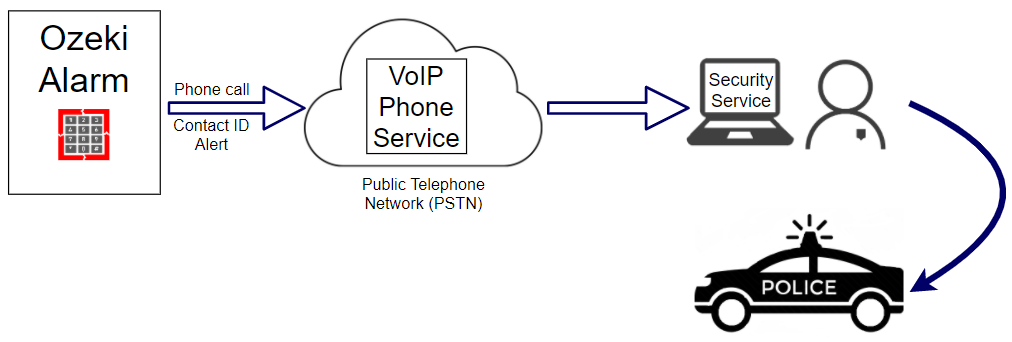
How to send contact ID alarms
In order to send a Contact ID alarm to notify a centeral monitoring station of a secruity service operator who can send out security guards, you need to connect your alarm system to a VoIP phone service. After the connection is setup you can send out previously defined Contact ID messages, or you can forumulate and send custom Contact ID messages if an alarm action takes place.
How to receive contact ID alarms
One of the great things of Ozeki Alarm is that it enables you to receive Contact ID alerts. This way you can become the centeral monitoring station for your home or office security system. Check out some of the configurations for this setup:
How to receive contact ID alerts:
Receive contact ID alerts from burglar alarm systems
Send an e-mail if a Contact ID alarm comes in
Send en SMS if a Contact ID alarm is received
Web based user interface for easy configuration
The Ozeki Alarm system can be configured remotely from a PC using a webbrowser. No matter if the alarm system is installed on a Windows server, a Linux box, an Android phone or a Raspberry Pi, you can connect to it simply by opening the URL pointing to your computer or phone. This approach makes it very convenient because a webbrowser is easy to use.
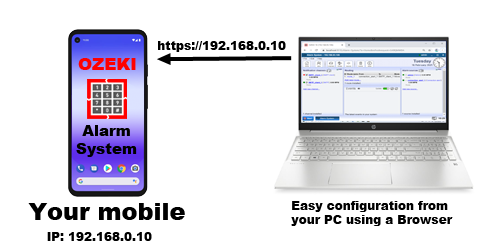
The layout of the user intrface is divided into 3 sections. On the left hand side you will find the notification channels, on the right hand side, you will see the alarm sources you have confiured and in the middle you can define routes. Routes are responsible for delivering the alarm messages from an alarm source to a notification channel. For example if you setup two routes you can send a single alarm message to two separate people using the same (or different) channels.
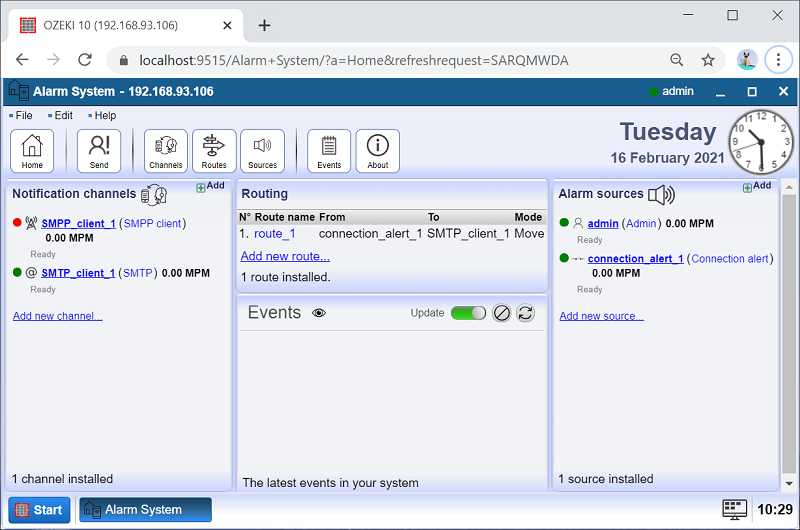
More information

Feature list
Check out the amazing feature of this super samera recorder software. Learn about recoring and viewing option and computer vision features.
System requirements
Find out the software and hardware requirements. In short you need a windows PC with an up to date processor and sufficient RAM.
PDF order form
You can download and fill out this form and send it to us in e-mail to info@ozeki.hu to start your purchase.
PDF Guide
You can download the Ozeki 10 SMS Gateway Product Guide (151 MB) and read about the SMS communication software.Installation guide
How to install
Check out this step by step installation guide. It will show you how you can install this Ozeki product using the Ozeki app store.Create admin password
This guide provides you information about how you can create a password for your admin account.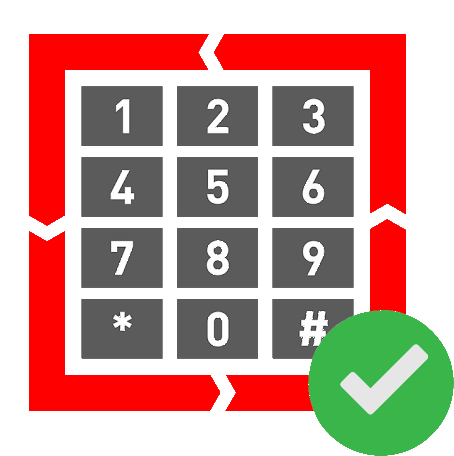
Product activation
In this guide, you can learn about how you can activate your Ozeki 10 product with the purchased serial number.Developers guide
alarm message from/to Database
Learn about, how you can connect Ozeki alarm Server to a selected database server. Select from many of the supported database servers.
HTTP alarm message API
The HTTP API provides flexibility and simplicity to help developers in productivity and be able to add alarm message functionality to any project.
PHP alarm message API
By following this guide, you will be able to learn about how you can use Ozeki PHP alarm message API into your messaging solution.
C# alarm message API
Learn about how you can connect C# codes to Ozeki alarm Server and use them to send and receive messages. Demo projects included to demonstrate how to start your solution.

 Sign in
Sign in