How to create an SMS user account
The SMS user account in Ozeki SMS Gateway is a portal to the world of immediate
communication, is a powerful tool that supports effective messaging. By
creating an SMS user account, users can send and receive
messages, ensuring that sensitive information remains confidential and accessible
only to authorized individuals. This customized gateway enables businesses to
assign distinct SMS sending quotas to various user accounts, allowing specialized
use limitations.
By embracing the power of an SMS user account in the Ozeki SMS Gateway, businesses
can unlock a world of secure messaging, tailored usage control, and confidentiality.
In this quick guide, you can learn how to create an SMS user account in Ozeki SMS
Gateway with ease.
Create an SMS user account in Ozeki SMS Gateway (video tutorial)
The following short video shows you the essentials of setting up an SMS user account on the Ozeki SMS Gateway. You need to follow the given instructions to complete the process without any obstacles. The video is short, it does not take much time to watch it.
What is an SMS user account?
The SMS user account ensures the secure sending and receiving of messages. This makes it possible for users identified by the SMS software with a login name and password to only be able to send SMS. Companies can assign SMS sending quotas to different SMS user accounts. They can restrict users to only send or only receive. The content of the SMS messages and the corresponding statistics, as well as the recipient's phone number, are confidential information that can only be handled by authorized users.
The first task is to log in to your Ozeki SMS Gateway account or if you do not have any yet, then download it from the http://ozeki.hu/ website. If you are ready to login, then open the "Control Panel" icon on the Ozeki Desktop.
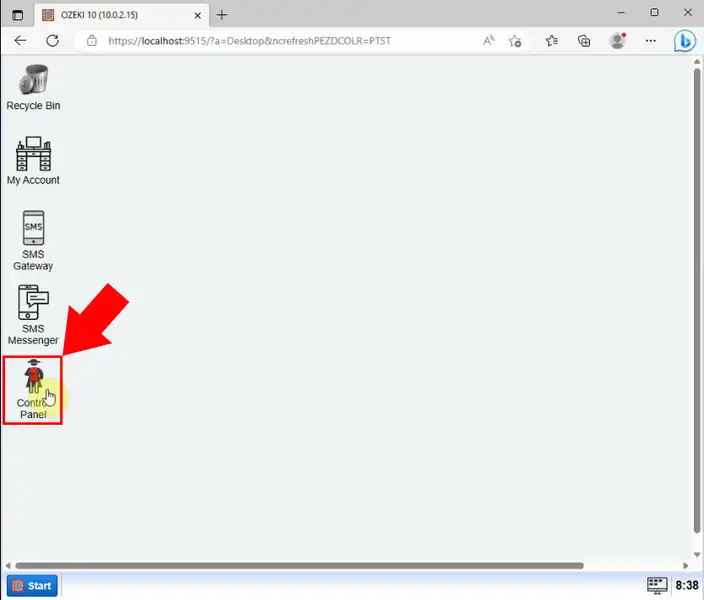
At the ConTrol Panel, select the "Users" icon from the Toolbar. At the Users menu, choose the "Create new User" button, highlighted in blue.
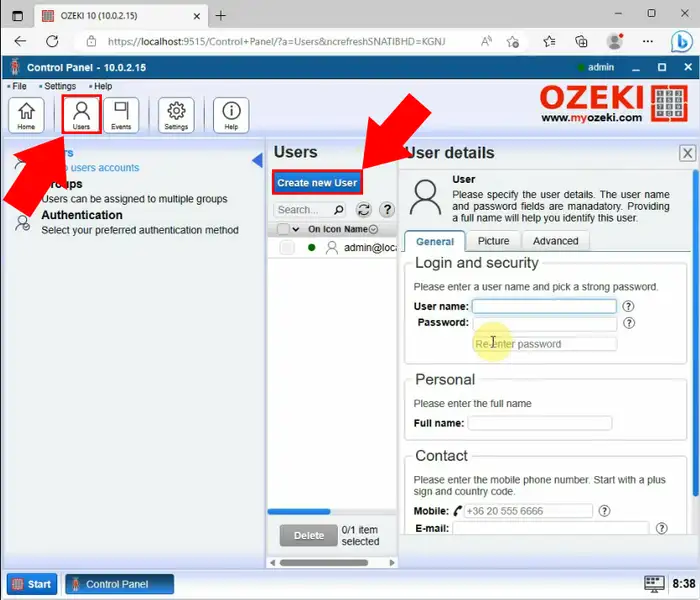
Now, fill out the form with the user's details, including Username, Password and its confirmation, the Full name of the user, and the Mobile and E-mail information. When you have finished, click on the "Ok" button at the bottom, highlighted in blue.
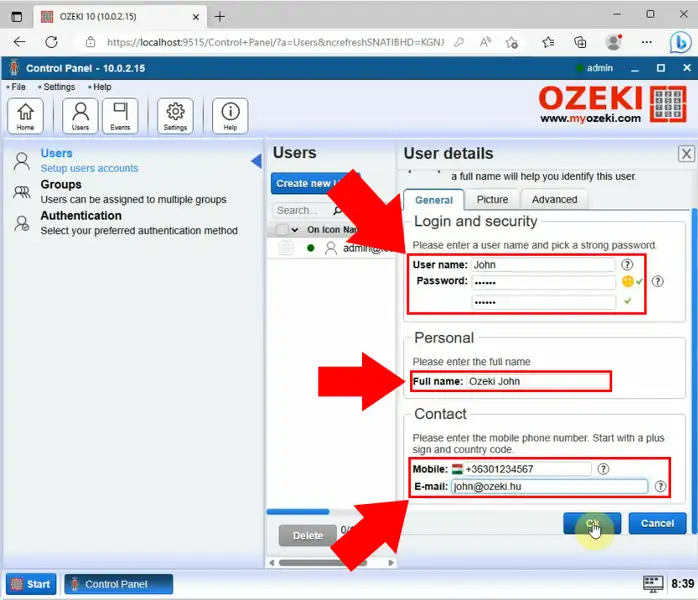
After entering the required data into the form, log out of your Ozeki SMS Gateway account, then log into the new account, by typing the username and password.
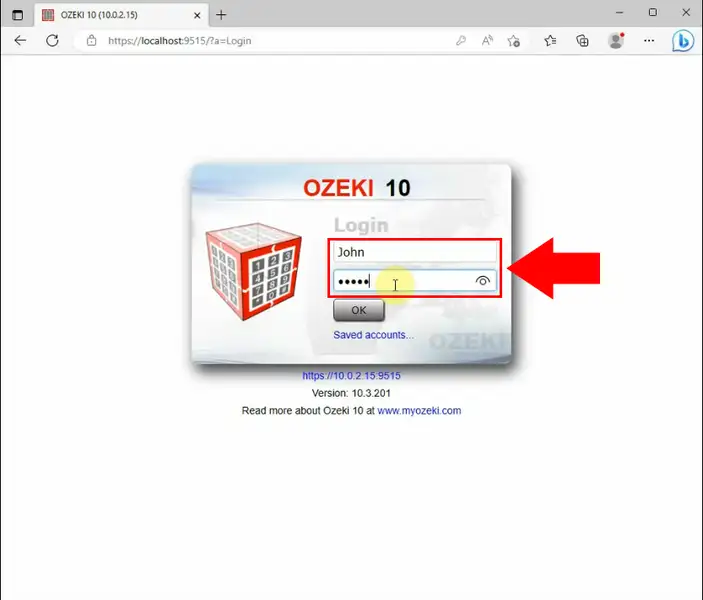
Find the SMS Messenger icon at the Ozeki Desktop and click on it.
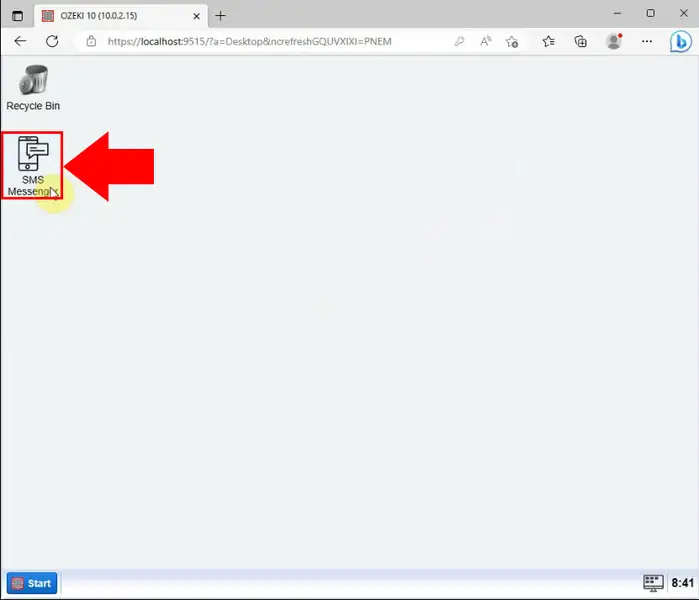
Set up the SMS details on the page that has been brought up. Set the sender's name, type the recipient's phone number, and then enter your text message into the SMS box below. If you are ready, click on the "Send" button.
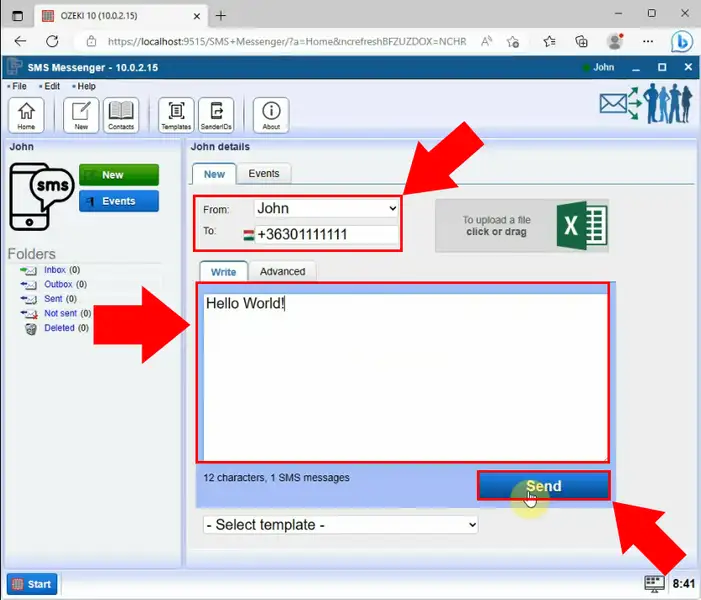
After sending your SMS, find the "Sent" folder on the left side of the panel and click on it. By opening it, you will see all your text messages that have been sent successfully. By clicking on the "New" button, highlighted in green, you can create new text messages. It is optional, but it is possible to attach files to your SMS.
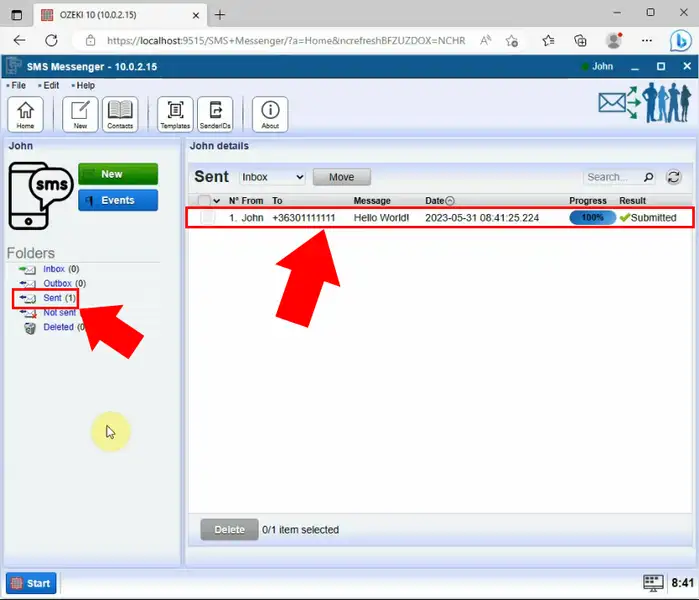
FAQs
What do SMS mean?
Short Message Service in another name, text message.
Is SMS an Android text?
SMS and MMS are the only messaging formats supported by Android phones. Almost all phone plans include access to these texting and messaging services. Having a simple way of communicating is the entire objective of SMS and MMS.
Do people still use SMS?
Sure, SMS is still widely used by people around the world. One of the most effective ways to contact your consumers is through SMS. It remains a fundamental and widely used method of communication due to its simplicity, accessibility, and reliability.
Summary
Now, armed with the knowledge of how to create an SMS user account in Ozeki SMS Gateway, you can confidently establish a secure and efficient messaging system. You can easily set up an SMS user account and start leveraging the benefits of this powerful communication tool.
More information
