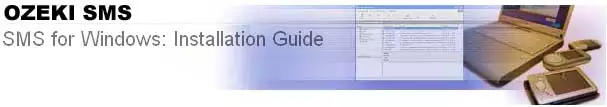
Installing MyODBC to connect MySQL and Ozeki SMS
On this page I explain how to install MyODBC, and how it should be configured in order to access Ozeki SMS.
Step 1 - Download MyODBC from www.mysql.com
The MySQL ODBC driver can be found in the Application Programming Interfaces section of the MySql website.
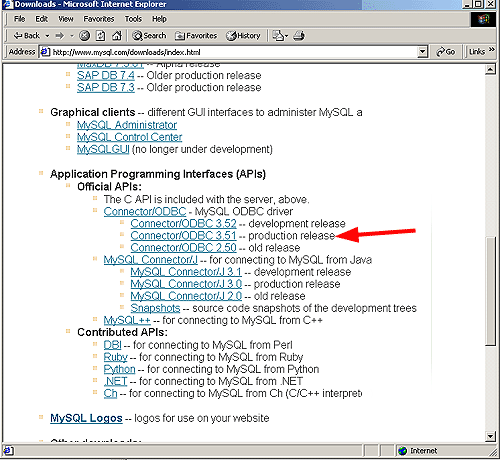
Install and download the MyODBC-3.51.06.exe file or if there is a newer version, you might want to use that one.
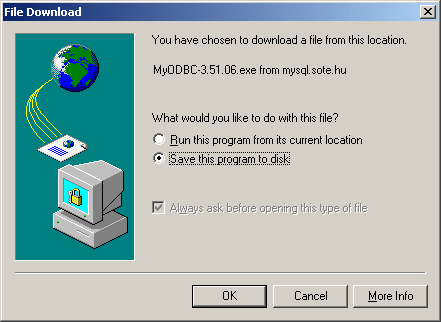
Step 2 - Install MyOBC
After having downloaded the file all you need is install it by clicking on 'Next'
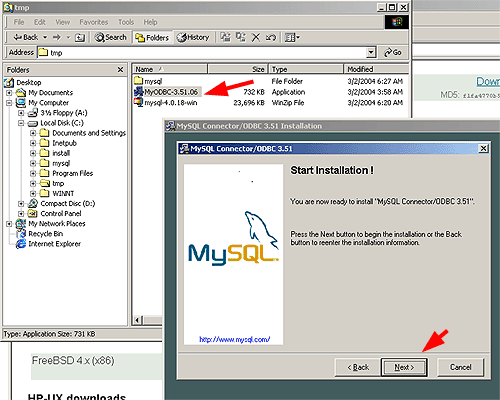
Step 3 - Verify the installation
The installation can be verified by creating a data source in the ODBC administrator. To open the ODBC Administrator you need to open "Administrative Tools" from your control panel and you should click on the "Data Sources" icon. This will start the ODBC Administrator. In order to create a new data source you must click on Add . The Create New Data Source form lists all the available drivers. Here the MySql driver has to be selected.
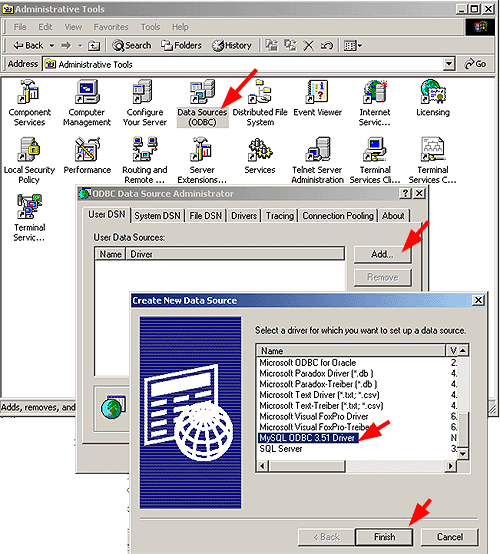
Note: In some systems the MySQL ODBC 3.51 driver
will not work. In these systems MySQL ODBC v 2.5 can be used.
Once the driver is selected, the appropriate data should be
entered into the data source creation form:
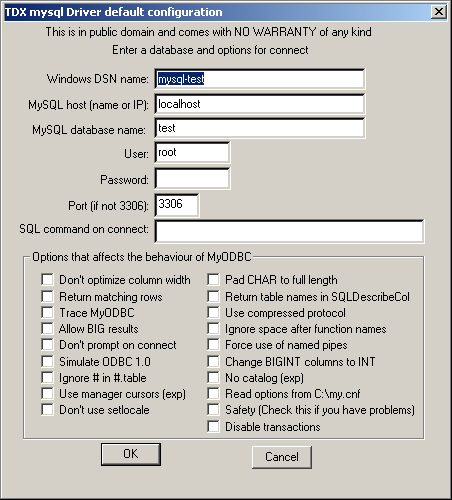
Step 4 - Installing Ozeki SMS Service
After the MyODBC driver was configured, you need to set up the SMS Server. We recommend that you set up the service version Installing OZEKI SMS Service
Learn more about sms sending from ODBC.
