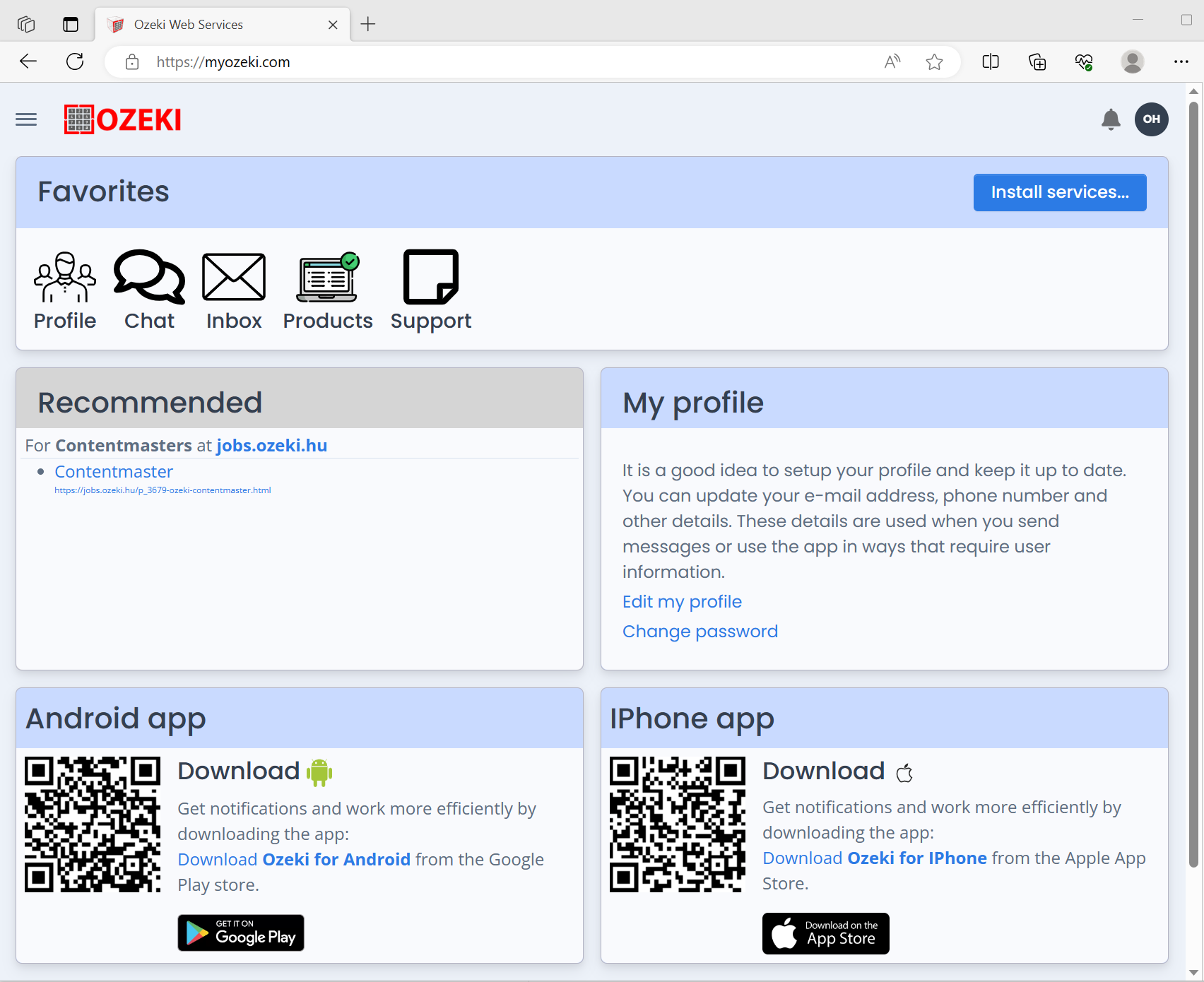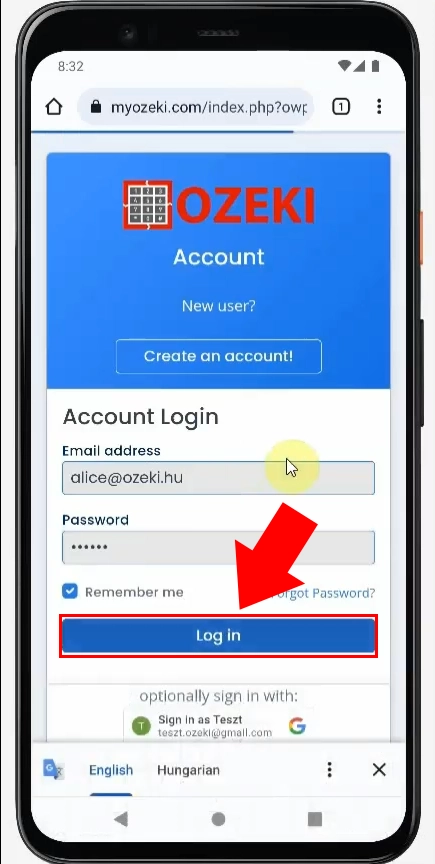Ozeki App
In this article, you can learn about the Ozeki App which you can download for both Android and iPhone mobile phones, to receive chat notifications immediately and work more efficiently.
How to get Ozeki App?
The quickest way to get your Ozeki App is to use the QR codes within the MyOzeki.com portal, as you can see in the first picture (Figure 1.) You can choose either between the Android App or the Iphone App, depending on your mobile device's operation system. The only thing you need to do is to use your phone's camera to scan the QR code and you will automatically be directed to the store from where you will be able to download the app from.