QR Code SMS marketing for Events: Event Card
If we are talking about organizing some kind of event, the first thing that comes to mind, how can we let others know about it. Online event cards helps us to make our business more productive in event organizing. In the following part we can learn, how to use the Event Card to organize business events effectively.
Step 1 - Create Event Card
By using the Event Card service, participants can receive useful informations about the event. They can be informed about the event through their mobile phone, by scanning a QR code.
QR codes provide us lots of benefits, including direct information, sharing business information, land costumers into a specified page, quick using way as so on. It is well known that QR codes can store a huge amount of data, so it can be really useful in our businesses.
If a QR code is used, the Ozeki QR code service can be used to generate information about how many people have opened the QR codes. If we have published a different QR code for each area, we can also view the statistics of each area and advertising place. We can get informations whether our advertising campaign worked well.
Our Ozeki SMS Marketing Platform provides you an adequate way to become an effective event organizer.
Your only task is to follow the instructions below.
For the first, create your online Event Card which includes all the neccessary information about your event, then send it to your addressee through the Ozeki SMS Marketing Platform.
When your Event Card is done, a QR code will contain the informations that you have been set. This QR code can be send through SMS, printed on exhibited billboards or flyers, set on smart displays or NFC card and tags. You can specify the place, date, prices or anything according to your event.
When the participants scan the QR code with their smartphones’cameras, they will know all the essentials about the event.
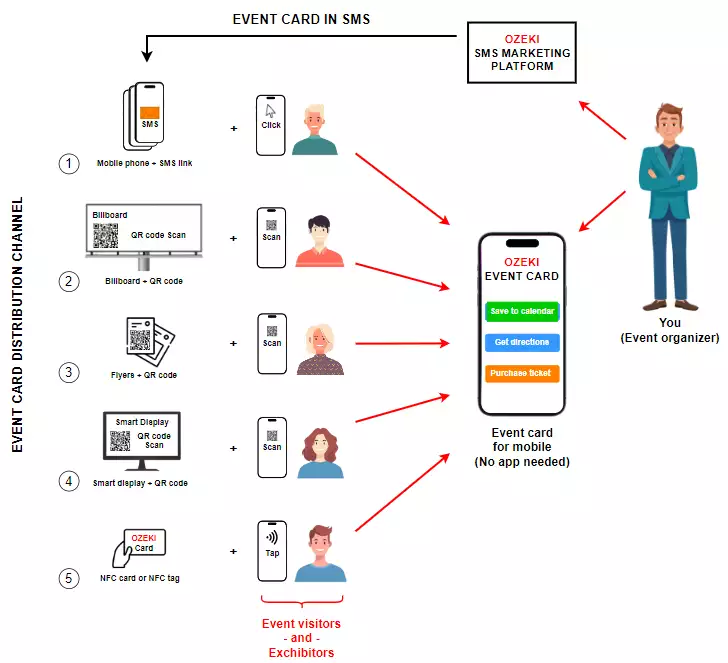
Step 2 - Send Event Card in SMS
Secondly, specify your Event Card distribution channel. You can send your Event Card in SMS through mobile phones. In this case, the recipient can click on the SMS link of the event. By clicking on it, the informations will be shown and they can save to their calendar, get the directions to the location or purchase a ticket immediately. It makes the process much more easier, that there is no application needed. We can load them into our mobiles’ browser. People can share this link with others, too. They have to only send a copy of the SMS link, then forward to an other person. There is no problem, if the location or start time or other important information changes, it can be easily exchanged. In addition, you can easily notify the participants about the changes and new datas in an other SMS.
For example, you organize a business event to your partners. You create an Event Card with the details of location, date, period of time or anything you want. After that send them in SMS, so they can get informations about it through their phones. The text message will contain a link, which guide them into the page of the event. They can save the informations to their mobiles’ calendar, get the directions of the location or purchase a ticket themselves and others.
Step 3 - Visitors and Exhibitors open the Event Card
Billboards:
There are a wide range of effective outdoor advertising options, including billboards. Billboards usually are placed to crowded streets of a city where people can see easily. They contains a clearly visible QR code including the details. If the event has caught their attention, then they can scan the QR code with their smartphones’ cameras. It will bring up to them the event page, where they can inform about that. They have the opportunity to save it to their calendar or buy tickets. This way reaches a huge amount of people, so your event will be more popular.For example, you organize a concert, place some billboards in the city. People will be informed about that event will be happening when they are notice the billboard. If they are interested in, they can scan the QR codes with their smartphones. They will save the date of the event or even they will buy a ticket immediately to themselves and their friends.
Flyers:
Flyers are printed papers that attract the peoples’ attention and contains informations about an organized event. Flyers can be placed in supermarkets or leafeting at bigger events. People will able to scan the QR codes with the help of their mobiles without even an application by using only their cameras and save the neccessary informations.For example, you organize a book presentation, you can leafeting your flyers at crowded places or near the book store where it will be happening and you can also pring in bigger size and stick ont he entrance. People will be informed about that event. If they are interested in, they can scan the QR codes with their smartphones. They will save the date of the event or even they will buy a ticket immediately to themselves and their friends.
Smart displays:
Smart displays are usually placed at supermarkets, drogeries, sport events, cafes and restaurants where many people attend. So it is advisable to place your events’ QR code to some similar places. Because, if you organize an event, people will see your advertisement in these smart displays and if they are interested in the topic of that event, they will scan the QR code with their phones. This will lead them to the main page of the event, where are the neccessary informations they need about it.NFC cards or NFC tags:
You can also share the QR code with a single tap, by using NFC cards or tags. With this opportunity participants will get the details by tapping on the QR code. In this method the OzekiCard might help you, too. You need a card that contains the QR code, so if you show it to someone, they can scan the code immediately by using their mobile’s camera. A link will apper at their screen that will guide them tot he event details.For example, you show your NFC card to a person who can scan the QR code and get the informations about the event, by only one tap. This is an easy way if you want to show the details about it in the fastest option.
Summary
Now, you have the knowledge, how to get people know about your event, by using an Event Card. This quick list of informations has given you the essentials, but if you have any further questions, please, contact us on our e-mail address: info@ozeki.hu.
