Arduino Mega 2560 DHT Sensor Control Code
DHT sensors can measure temperature and humidity. You can receive fresh measurements every 2 seconds in the form of digital signals. DHT11 can sense temperature from 0 to 50 °C and humidity from 20 to 80% RH. DHT22 can sense temperature from -40 to 80 °C and humidity from 0 to 100% RH. The DHT Controller Device manages communication between a DHT sensor and the current Ozeki software.
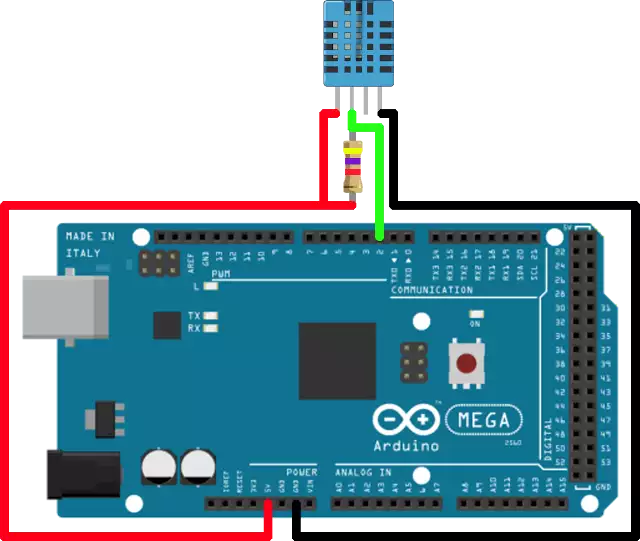
Required hardware
- Arduino Mega 2560
- DHT11 or DHT22 sensor
- Resistor 4.7kΩ
Source code to install on controller
Before you upload this code to your Arduino, please format the EEPROM...
#include <OzIDManager.h>
#include <OzDHTSensor.h>
// global pointers
OzIDManager* manager;
OzDHTSensor* dhtTemperature;
OzDHTSensor* dhtHumidity;
void setup()
{
Serial.begin(115200);
// instantiate objects
manager = new OzIDManager;
manager->_sendACK = true;
manager->_checksum = true;
OzCommunication::setIDManager(manager);
//DHT11 sensor connected to D2 pin
dhtTemperature = new OzDHTSensor(DHT11,DHTMode::Temperature,2);
dhtHumidity = new OzDHTSensor(DHT11,DHTMode::Humidity,2);
//Set it to DHT22 if using DHT22
// welcome devices
int x = 1;
manager->sendLinkSetup();
manager->PrintWelcomeLine(dhtTemperature, x++, "TemperatureSensor_1");
manager->PrintWelcomeLine(dhtHumidity, x++, "HumiditySensor_1");
}
void loop()
{
dhtTemperature->ownLoop();
dhtHumidity->ownLoop();
OzCommunication::communicate();
}
