How to send a Flash SMS
 Sending a Flash SMS from Ozeki SMS
Sending a Flash SMS from Ozeki SMS
A flash sms appears directly on the phone's screen, instead of the 'Inbox'. Its a useful alternative to normal SMS when you want to catch the recipients attention immediately. On most mobile phones, the recipient has the option of 'Saving' the Flash SMS to his Inbox.
If the message is not saved by the user, it will be automatically deleted when closing it. Some phones does not display the sending time and sender's number at all, but there is also phones that show them, so you cannot send anonymous messages this way.
To send a Flash SMS from Ozeki SMS you need to specify the message class before the message. The message class for flash sms is 0. Please take a look at the following example:
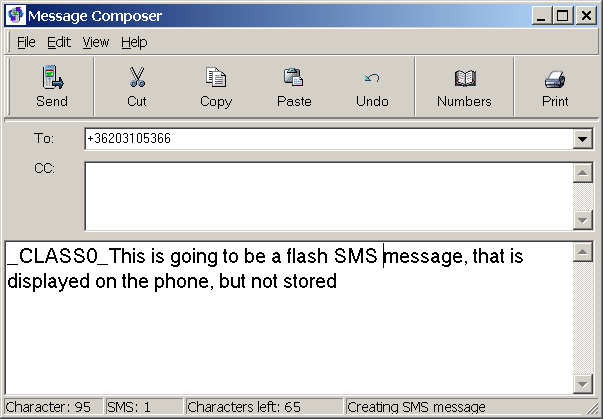
If you would like to send an SMS message with a different message class, you can change the first word to one of the following:
| _CLASS0_ | Display only |
| _CLASS1_ | ME specific - the SMS is stored in the mobile phone memory |
| _CLASS2_ | SIM specific - the SMS is stored on the SIM |
| _CLASS3_ | TE specific - this means the SMS is sent to a computer attached to the receiving mobilephone |
