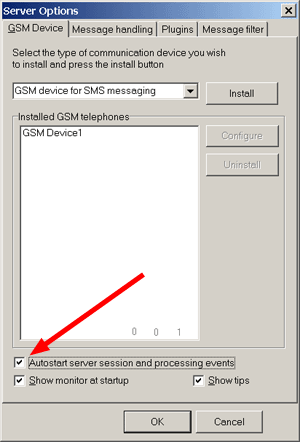Automatic Startup
 After server reboot Ozeki SMS seems
to start up fine, but it is somehow not ready to process the data
that I put into the database table (ozekismsout).
After server reboot Ozeki SMS seems
to start up fine, but it is somehow not ready to process the data
that I put into the database table (ozekismsout).
Ozeki SMS has two steps for startup. First the application (or the service) is started, second it needs to connect to the sending device (the GSM Phone, or the SMPP,UCP,CIMD connection). The second step only happens automatically if you configure it. To configure automatic startup you need to open the preferences of from by clicking on the Server/Preferences menuitem.
On the prefernces form you should place a checkmark in the "Autostart server session and processing events" checkbox.